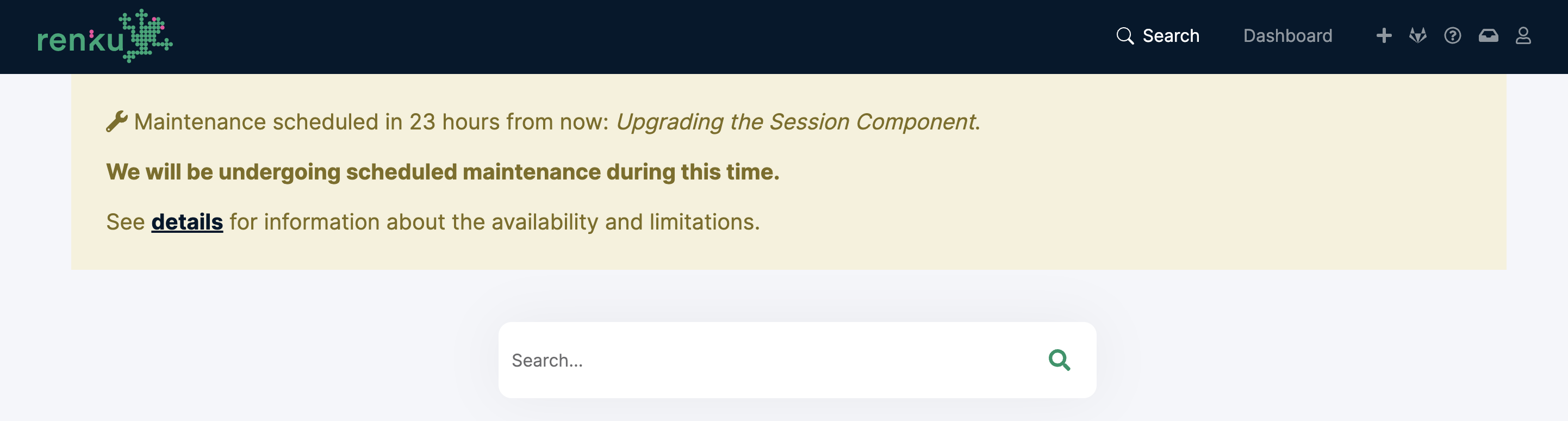Communicating Incidents and Maintenance
RenkuLab provides configurable options for communicating to users about incidents and scheduled disruptions to service. For this, RenkuLab integrates with statuspage.io and displays information contained on the statuspage. Though some features are available without it, we encourage admins to set up a statuspage.io account and create a statuspage for their RenkuLab deployment, as this provides for greater flexibility and control over the information that is presented, and lets users subscribe to notifications.
To set up the integration, set the ID for the statuspage in the RenkuLab
values file under the key ui.client.statuspage.id.
ui:
client:
statuspage:
id: <statuspage_id>
How the information is presented depends on the severity of the event. The options are described below, ordered from most to least severe.
RenkuLab Inaccessible
If RenkuLab is inaccessible, there are two ways to inform visitors about what
is going on. The simplest is to set a message in the RenkuLab values file under
the key ui.client.maintenance. For example, a configuration like the
following.
ui:
client:
maintenance: RenkuLab is being updated and will be back shortly...
This will result in the following page shown to all visitors to the RenkuLab instance.
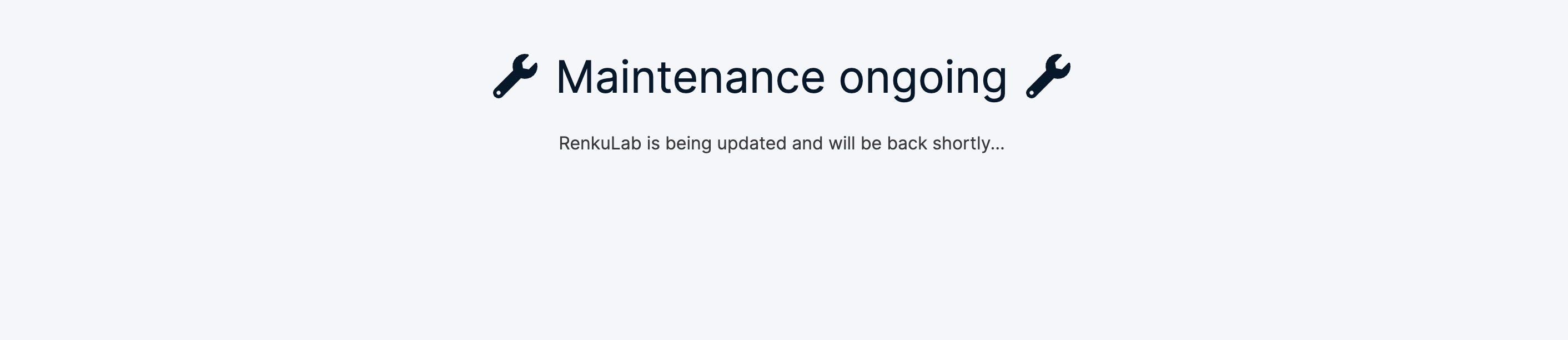
If the /user endpoint of the API returns an error, then RenkuLab will also
show a RenkuLab Down page to users, but this one will embed information from
the statuspage, if one is configured.
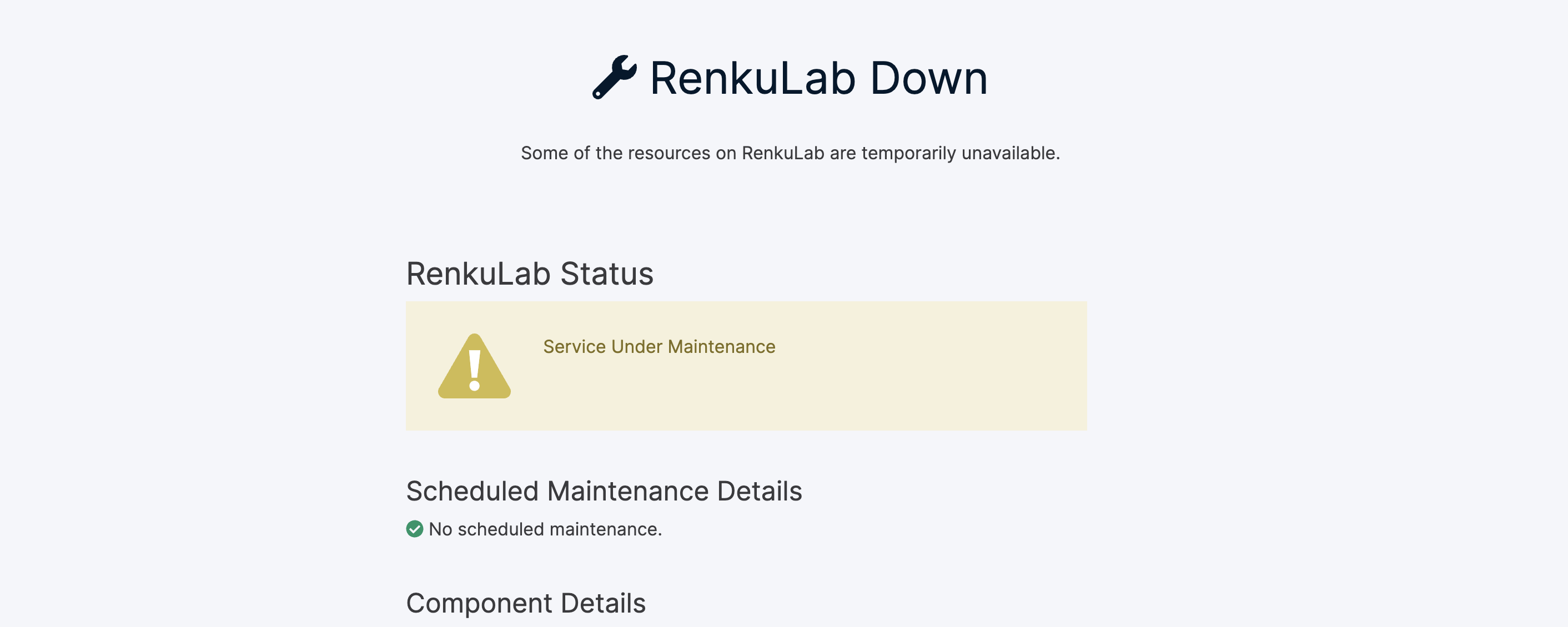
RenkuLab Partially Accessible
If Renku is partially accessible, then information concerning incidents and maintenance is presented to the user in the form of a banner. When there is an active incident or a planned maintenance, a banner is shown on the home page of RenkuLab for users that are not logged in, and on the dashboard for users that are logged in. For highly disruptive incidents and maintenance, it is possible to have the banner shown on all pages of RenkuLab.
Incidents
If there is a current incident registered in the statuspage, then a banner is
shown. For incidents in which the impact is set to none or minor, the
banner is only shown on one page, either the home page or the dashboard, and
is dismissible.
Minor incident on the home page:
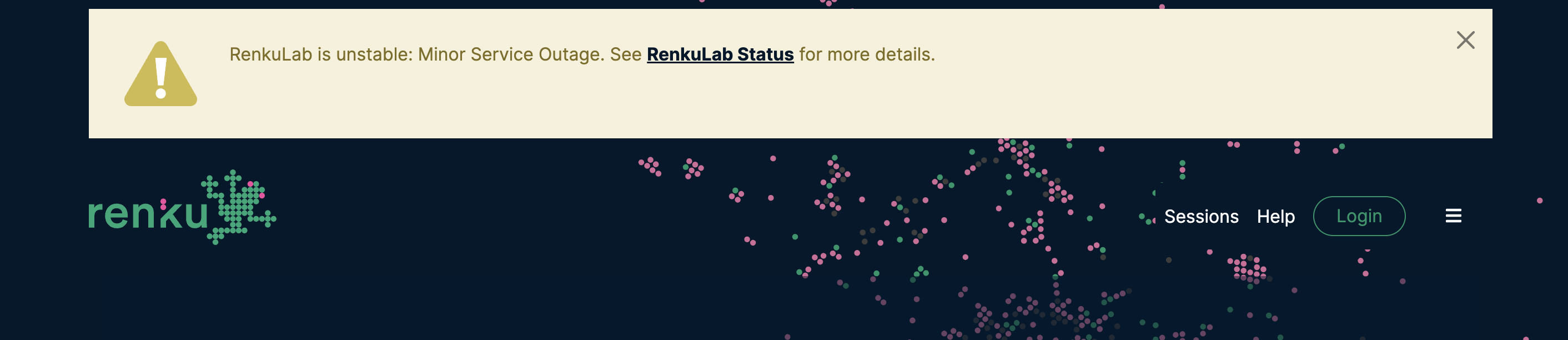
Minor incident on the dashboard page:
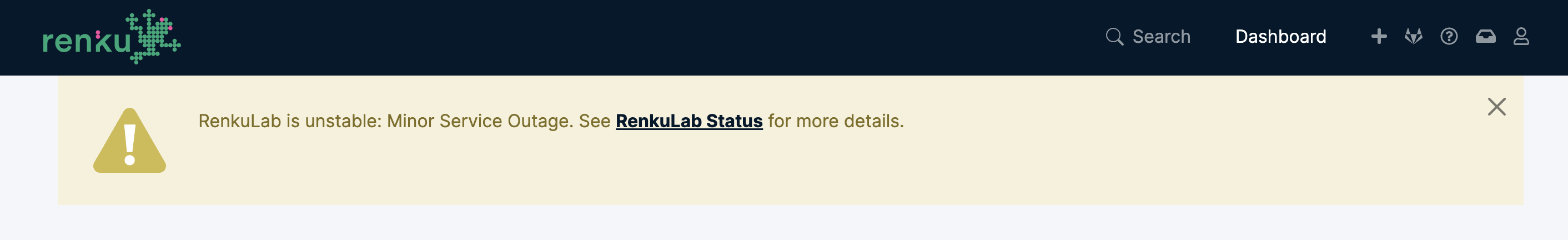
The text Minor Service Outage comes from statuspage.io, and is determined
by the status of the components that are part of the incident.
For incidents in which the impact is set to major or critical, the
banner is shown on all pages of RenkuLab, and is not dismissible.
Major incident example:
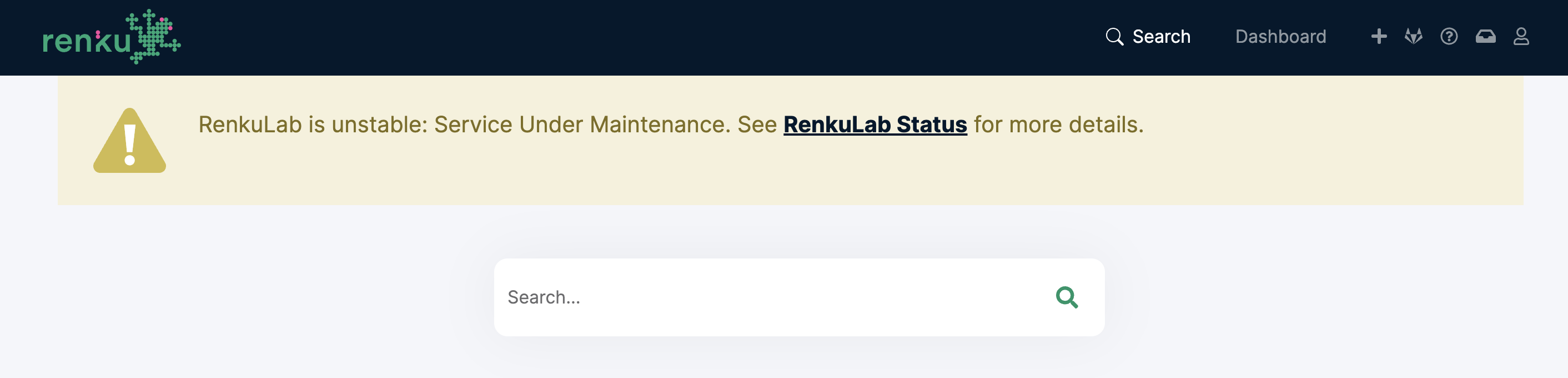
Scheduled Maintenance
If there is a maintenance scheduled in statuspage.io, a banner is shown
displaying the Maintenance Name and time information about when the
maintenance window starts.
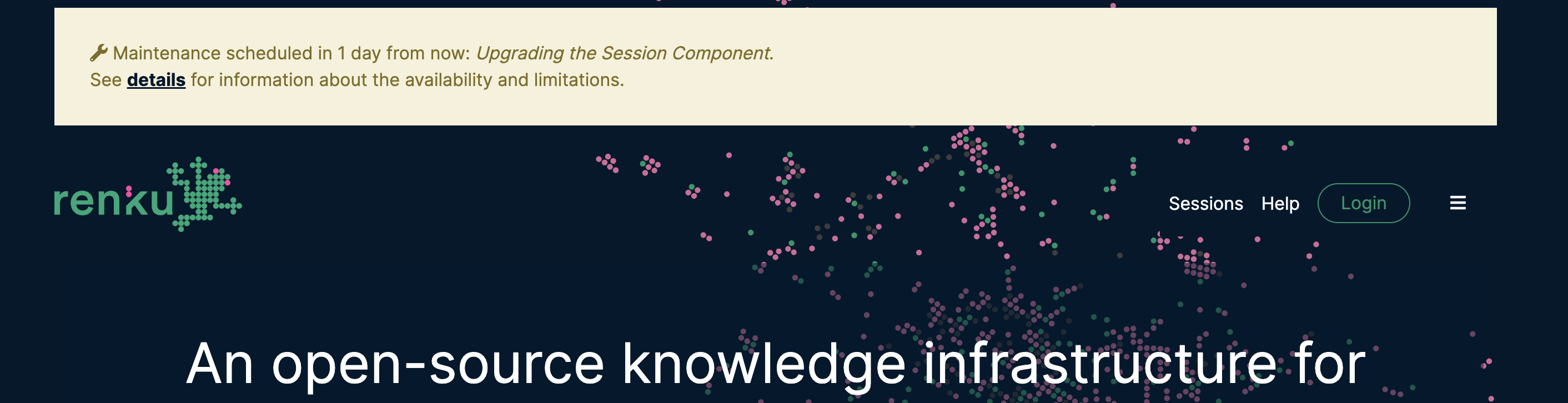
Normally, this information is only shown on the home page (for users that are
not logged in) and on the dashboard (for users that are logged in). However,
it is possible to have this banner shown on all pages of RenkuLab. This is done
by creating a component called Loud in statuspage.io, and designating it
as affected by the maintenance.

When the Loud component is affected, then the banner is shown throughout
the UI and in a larger font size.