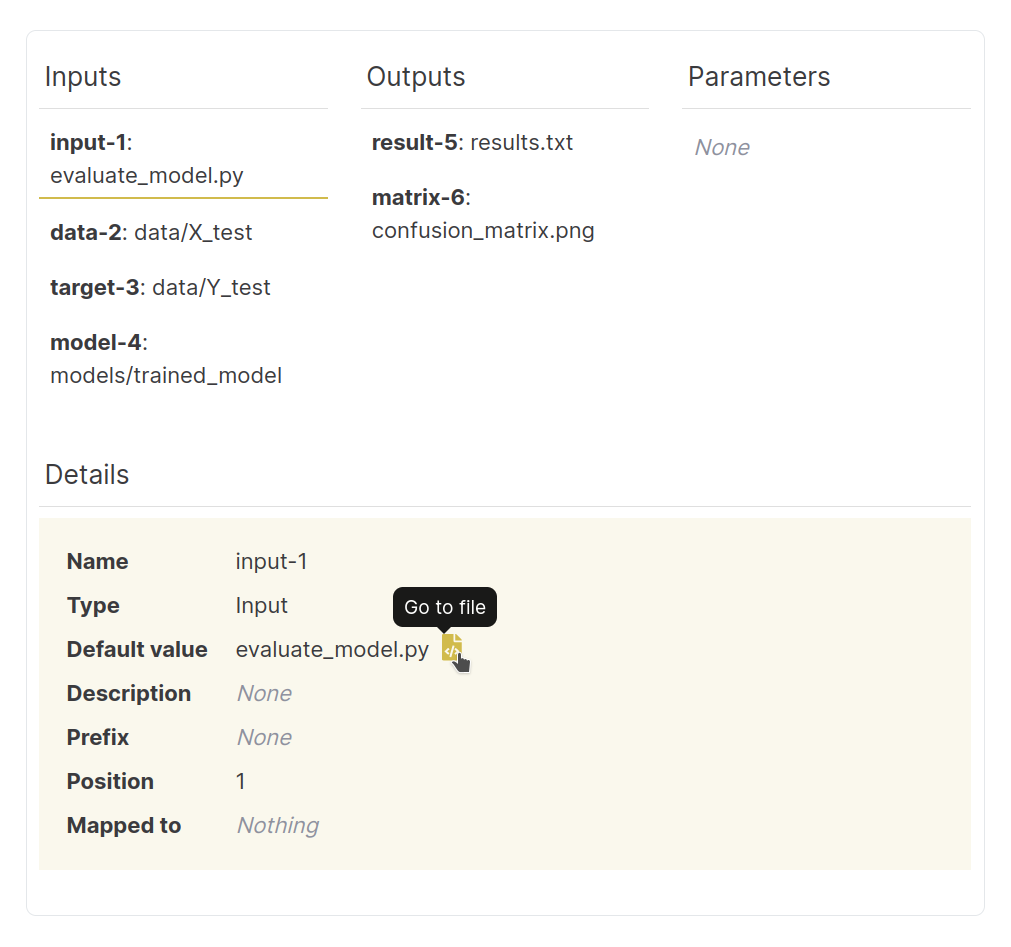Viewing Workflows in RenkuLab
You can see workflows on RenkuLab by going to a project and opening the Workflows tab:
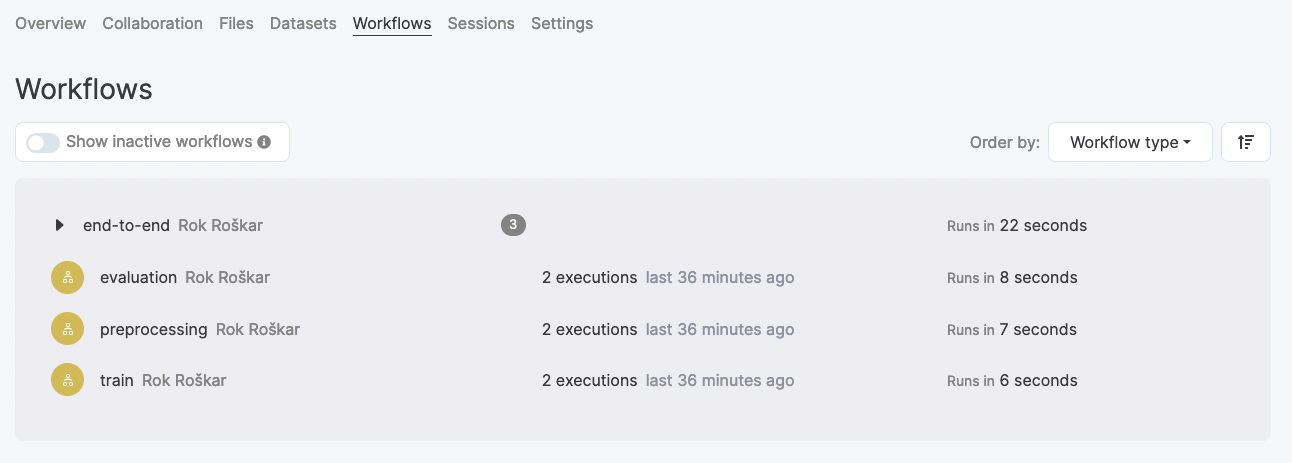
There you can view, filter and navigate all workflows and steps used in the project. Selecting a workflow or step shows you its details (parameters, dependent steps etc.) and allows you to navigate between steps.
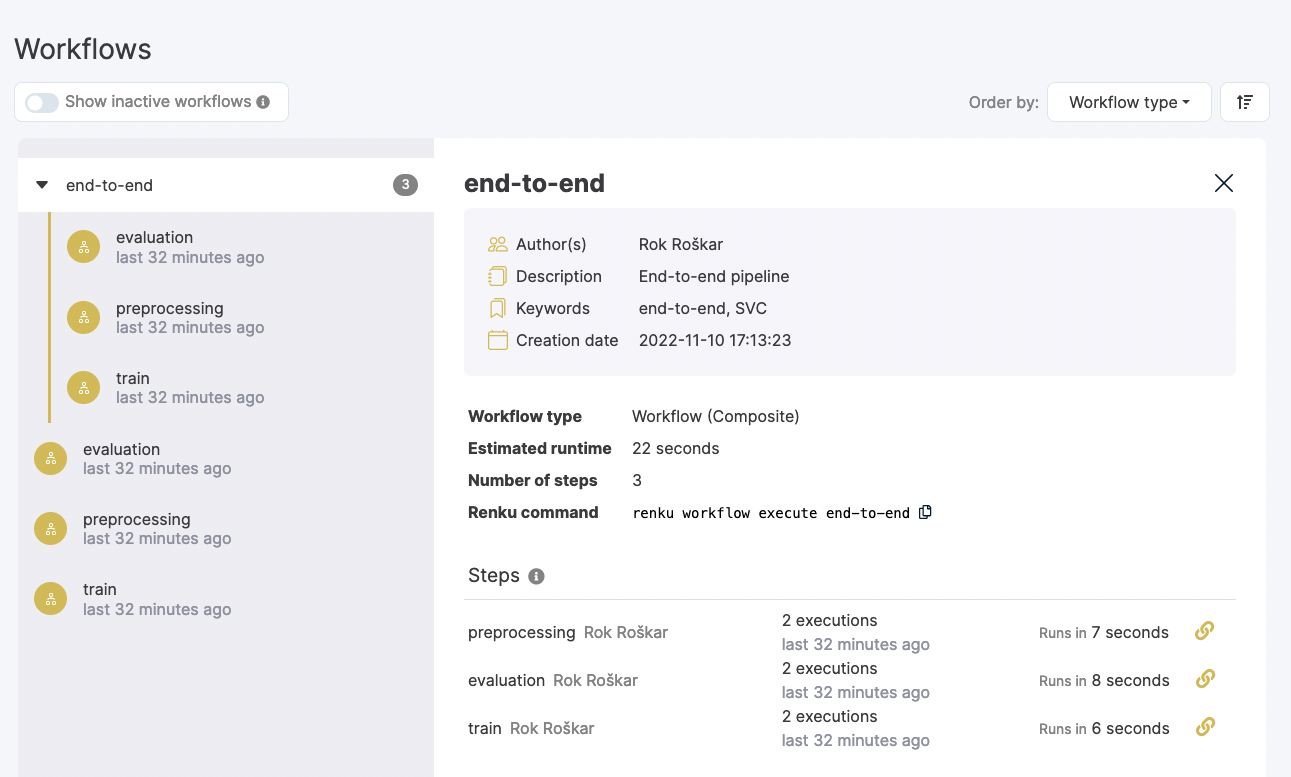
The step detail page shows the command used, the inputs and outputs, the parameters, and other related metadata:
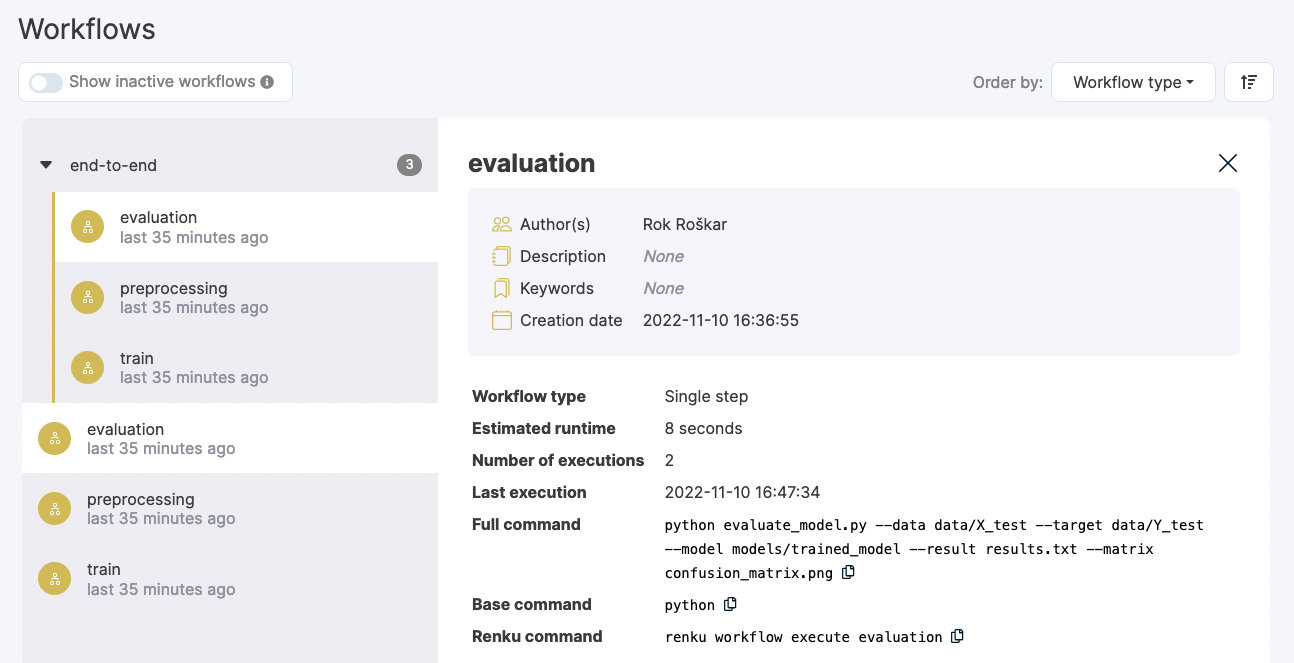
When an input or an output is available in the project’s latest commit, you will notice a link icon that will bring you to the file browser to get a preview or download the content.