Notebooks service
The notebooks service provides an interactive computing environment for every commit in a project’s history to each user that has sufficient access rights.
Amalthea integration
Amalthea is a
k8s operator for spawning interactive Jupyter notebooks. Renku uses Amalthea to manage
sessions and the notebooks-service extends the standard
Amalthea functionality by providing tight integration with GitLab.
The notebooks are provided by the Jupyter Server. A new “named” server is
spawned for every unique request. A notebook server launch is initiated by
posting a request to the <PLATFORM_URL>/api/notebooks/servers URL.
The request needs to contain information about the project, commit, Docker image
and resources that are required by the specific server.
In addition, if two or more users collaborating on a project
use the same URL with the same data passed in the request,
each will receive their own notebook server.
By default, a Renku project will include a .gitlab-ci.yml file that
contains an image_build stage which creates an image for every push (see the
Image builds section below). The
notebook spawner looks for this GitLab CI job and if it exists, the spawner waits
for the job to complete and then launches a notebook server using that image.
If the job does not exist or there is a problem with the image build, a notebook
server is launched with the default notebook image as specified in the
platform configuration options.
The architecture of this setup is presented in the figure below. Blue ovals represent off-the-shelf services and yellow ovals show heavily customized or custom-built components.
The diagram below illustrates the sequence of events that take place in order to launch a new notebook using the notebook service:
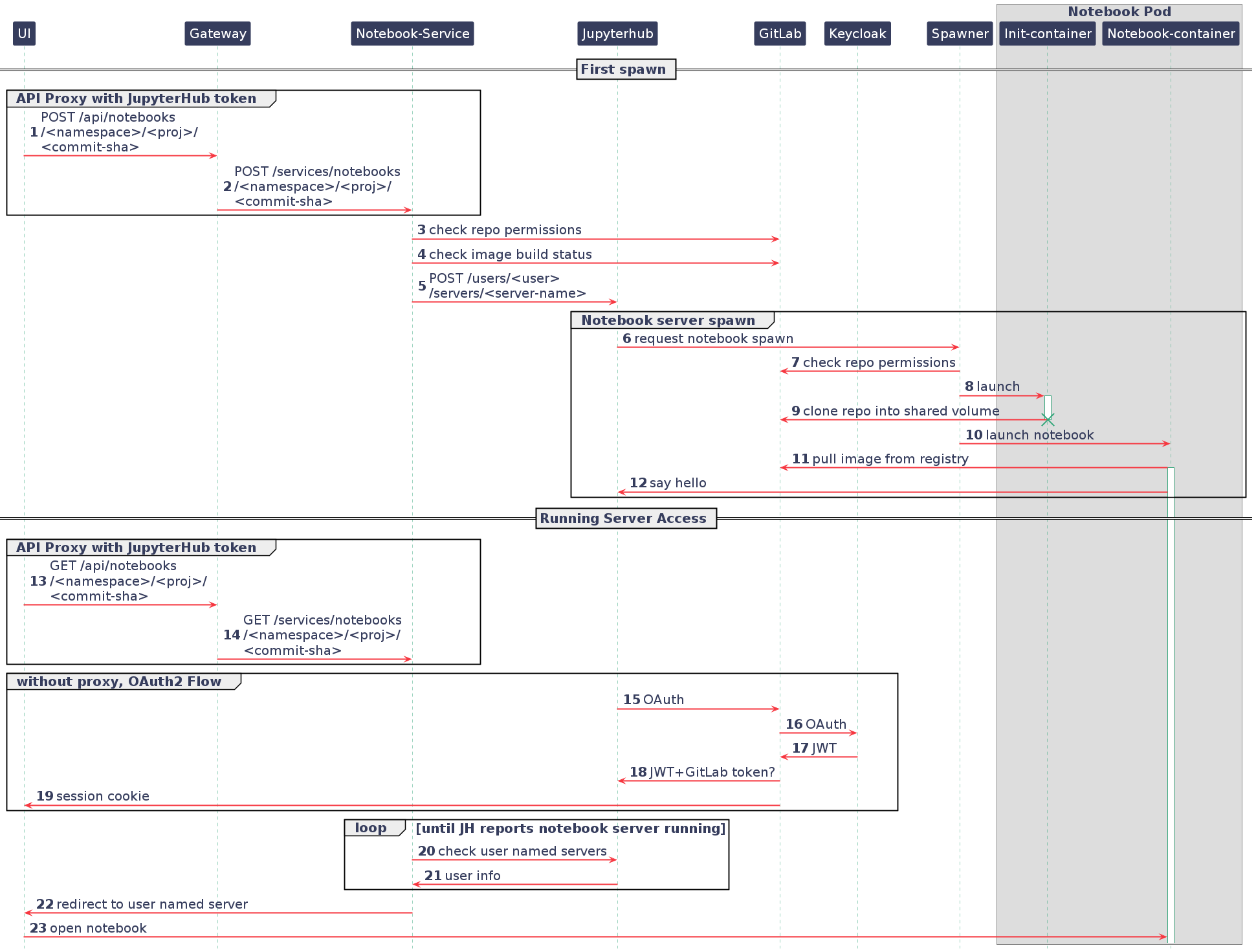
Image builds
If the Renku repository contains a .gitlab-ci.yml file the GitLab instance
that the repository is pushed to will try to execute the commands inside this
file. By default, when a renku project is initialized, .gitlab-ci.yml,
Dockerfile, and requirements.txt are added to the project. On push to the
server, the GitLab runner (if it is configured) will then build the image
with the name <gitlab-registry>/<namespace>/<project-name>:<commit-sha>.
This way we guarantee that the user will have an image available for every
point in the project’s history. In future iterations of these services, the
build process will be optimized to avoid superfluous builds and reduce launch
latency to improve the user experience.
The image building component interactions are visualized below.